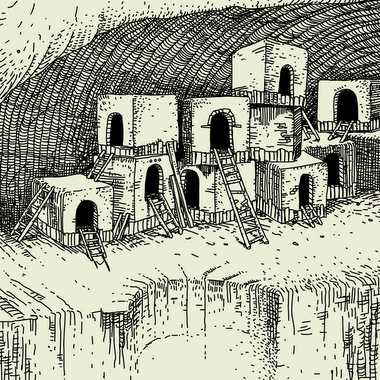Daymare Town 4
September 10, 2013
reviews: Jay is Games | Indie Statik | PC Gamer | Polygamia
more reviews: indievault.it | Game Exe | Scribbler.cz | Bubble News
devlogs: #1 | #1 timelapse | #2
update #1 [15.IX.2013]
As it turns out, I can’t stop working on this game… I’ve been doing it for so long, that now that it’s over I’m looking for any excuse to open the files and just change things. First of all – fixed few minor bugs (a big thank you to all people who found them and informed me about them), so once that was sorted out, I figured it’s the high time to finally create my new handwriting font. The old one was too thick – it had to be rendered with thickness filter each time, which was completely “you’re doing it wrong” situation. Besides – that font was missing lots of glyphs, even the important ones, mostly punctuation. Because of that lots of dialogue was looking weird. Not anymore. I created my new font and replaced every text instance within the game, so there’s that. I believe this deserves being mentioned. If you bought the game – you can re-download using your link, if you didn’t – you can play online, the free version was updated as well.
update #2 [29.IX.2013]
Nobody told me that the footer looked like shit. :D I couldn’t see it, because I HAVE that game font installed on my machines. I spotted that problem on Pixzule’s let’s play, once you see it you can’t un-see, so I had to dig in and update the game once again. All of my games use Arial for the footer, it’s crystal clear when is played in small size. But no, this time I had to change ALL fonts in the game (remember?) so while all in-game fonts are neatly embedded and displayed just fine – that footer textfield wasn’t embedded (Arial looks better this way). Hence the problem. Embedding the font in the footer textfield did the trick.